Rediscovering Microsoft Solitaire: Playing Online with Nostalgia and Innovation
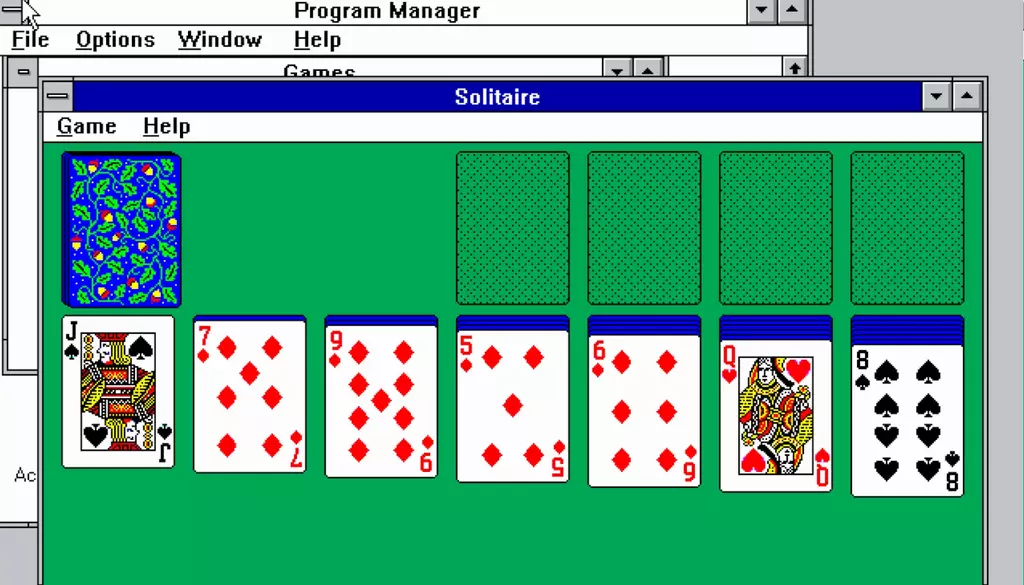
Rediscovering Microsoft Solitaire: Playing Online with Nostalgia and Innovation
For millions of users, Microsoft Solitaire is more than a card game—it’s a slice of digital history. Introduced in 1990 with Windows 3.0, this simple yet engaging game taught early computer users the fundamentals of drag-and-drop. Over the decades, Solitaire has evolved alongside Windows, becoming a beloved staple in homes and offices worldwide.
But what if you could relive those original moments? Thanks to modern emulators and archives, you can! Whether you’re reminiscing or exploring Microsoft Solitaire for the first time, online platforms now offer authentic access to the game across vintage operating systems.
How to Play Microsoft Solitaire Online
Revisiting Solitaire is as simple as accessing emulators that replicate classic Windows environments. Here’s a step-by-step guide to playing Microsoft Solitaire and its variations:
1. Windows 3.1 and 3.11
Relive the roots of Microsoft Solitaire by exploring Windows 3.1 or Windows 3.11 through platforms like PCjs. These emulators host full operating systems, allowing you to navigate to the iconic Games folder and enjoy the original version of Solitaire.
2. Windows 95
Step into the mid-90s with Copy.sh or the PCjs Windows 95 emulator. These tools let you relive the updated visuals and functionality that marked a new era for Solitaire, which was bundled as a default game.
3. Windows 98
For a late-90s nostalgia fix, check out Copy.sh or 98.js. These emulators perfectly recreate Windows 98, where Solitaire thrived alongside other classics like FreeCell and Minesweeper.
4. Windows 7
Experience a more modern version of Solitaire using the Windows 7 simulator. This platform balances nostalgia with updated graphics and smoother gameplay mechanics.
Solitaire Variants You Can Play Online
Beyond classic Solitaire, several engaging variations are also available through platforms like Archive.org:
-
TriPeaks Solitaire
This puzzle-style variant challenges players to clear cards in sequence, emphasizing strategy over luck. Its unique layout keeps gameplay fresh and engaging. -
Tut’s Tomb
Set against an Egyptian theme, this game blends Solitaire mechanics with treasure-hunting challenges, making it a standout for fans of themed gameplay. -
Classic Solitaire
Relive the original charm of Solitaire from its earliest Windows days. The simple interface and pixel-perfect graphics are a testament to its enduring appeal.
Tips for Playing Solitaire Online
Whether you’re revisiting a childhood favorite or trying the game for the first time, these tips will enhance your Solitaire experience:
-
Understand the Rules
Each Solitaire variation has unique mechanics. For example, Klondike focuses on stacking cards by alternating color, while FreeCell requires meticulous planning due to its open tableau. -
Plan Ahead
Strategy is key to succeeding at Solitaire. Avoid rushing moves and focus on creating opportunities for future plays. -
Explore New Variants
Games like TriPeaks and Tut’s Tomb add exciting twists to traditional gameplay, testing both your memory and critical thinking.
Why Microsoft Solitaire Remains Timeless
Part of Solitaire’s magic lies in its simplicity. It’s a game that anyone can learn, yet it offers endless replay value. Whether you’re killing time or engaging your brain, Solitaire is a perfect escape.
Platforms like Archive.org and PCjs preserve this legacy, ensuring that future generations can enjoy the game in its original form. By combining nostalgia with modern accessibility, these tools keep the spirit of Microsoft Solitaire alive.
Final Thoughts
Microsoft Solitaire isn’t just a game—it’s a piece of history that continues to connect generations. With today’s online emulators, you can rediscover its charm, from the earliest versions on Windows 3.1 to the polished editions of Windows 7.
Ready to shuffle the deck and dive in? Use the links above to explore the timeless world of Microsoft Solitaire and bring a touch of nostalgia to your gaming routine.